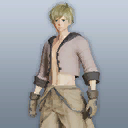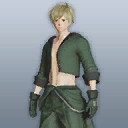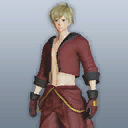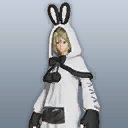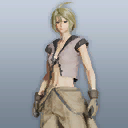Difference between revisions of "User:Harrison/Gallery"
| (7 intermediate revisions by the same user not shown) | |||
| Line 1: | Line 1: | ||
| − | {{DISPLAYTITLE: New Genesis: Setwear Gallery | + | Putting Simplified View pages (e.g. /Innerwear_Simplified_View to Innerwear/Simplified_View would allow for seamless transition between same type pages with the use of <nowiki>{{BASEPAGENAME}}</nowiki> with NavMenus. |
| − | ==Setwear Gallery | + | |
| − | This page lists all the [[Portal:New_Genesis/Setwear|Setwear]] available in Phantasy Star Online 2: New Genesis, displayed in a | + | Not a big deal since seamless transition still works one way, but important to keep as a reminder if no other solution is found. Adding redirects to Innerwear/Simplified_View to Innerwear_Simplified_View is an easy solution, but I can't imagine that wouldn't get me in trouble for adding something so stupid. |
| + | |||
| + | Fixed this by adding <nowiki>[[{{#sub:{{FULLPAGENAME}}|0|-16}}|Back to Regular View]]</nowiki> to the SimplifiedNav, which subtracts 16 characters of _Simplified_View to link to the base page. | ||
| + | |||
| + | <div id="top"></div> | ||
| + | {| class="wikitable table-bordered table-responsive-sm" style="margin-left: auto; margin-right: auto; border: none;" | ||
| + | |- | ||
| + | ! Fashion Directory | ||
| + | |- | ||
| + | | | ||
| + | {| class="wikitable table-bordered table-responsive-sm" style="margin-left: auto; margin-right: auto; border: none;" | ||
| + | |- | ||
| + | | {{icons|NGS Outfit}} [[Portal:New Genesis/Full_Setwear|Full Setwear]] || {{icons|NGS Basewear}} [[Portal:New Genesis/Setwear|Setwear]] || {{icons|NGS Outerwear}} [[Portal:New Genesis/Outerwear|Outerwear]] || {{icons|NGS Basewear}} [[Portal:New Genesis/Basewear|Basewear]] || {{icons|NGS Innerwear}} [[Portal:New Genesis/Innerwear|Innerwear]] | ||
| + | |- | ||
| + | |} | ||
| + | {| class="wikitable table-bordered table-responsive-sm" style="margin-left: auto; margin-right: auto; border: none;" | ||
| + | |- | ||
| + | | {{icons|NGS Hairstyle}} [[Portal:New Genesis/Hairstyles#List_of_NGS_Head_Parts|Head Parts]] || {{icons|NGS Body Parts}} [[Portal:New Genesis/Body_Parts|Body Parts]] || {{icons|NGS Arm Parts}} [[Portal:New Genesis/Arm_Parts|Arm Parts]] || {{icons|NGS Leg Parts}} [[Portal:New Genesis/Leg_Parts|Leg Parts]] | ||
| + | |- | ||
| + | |} | ||
| + | {| class="wikitable table-bordered table-responsive-sm" style="margin-left: auto; margin-right: auto; border: none;" | ||
| + | |- | ||
| + | | align=center colspan="5" | {{icons|NGS Accessory}} [[Portal:New Genesis/Accessories|Accessories]] | ||
| + | |- | ||
| + | | {{icons|NGS Hairstyle}} [[Portal:New Genesis/Hairstyles|Hairstyles]] || {{icons|NGS Eyes}} [[Portal:New Genesis/Eyes|Eyes]] || {{icons|NGS Eyebrows}} [[Portal:New Genesis/Eyebrows|Eyebrows]] || {{icons|NGS Eyelashes}} [[Portal:New Genesis/Eyelashes|Eyelashes]] || {{icons|NGS Teeth}} [[Portal:New Genesis/Teeth|Teeth]] | ||
| + | |- | ||
| + | | {{icons|NGS Ears}} [[Portal:New Genesis/Ears|Ears]] || {{icons|NGS Horns}} [[Portal:New Genesis/Horns|Horns]] || {{icons|NGS Face}} [[Portal:New Genesis/Faces|Faces]] || {{icons|NGS Makeup}} [[Portal:New Genesis/Makeup|Makeup]] || {{icons|NGS Body Paint}} [[Portal:New Genesis/Body Paints|Body Paints]] | ||
| + | |- | ||
| + | |} | ||
| + | {| class="wikitable table-bordered table-responsive-sm" style="margin-left: auto; margin-right: auto; border: none;" | ||
| + | |- | ||
| + | | {{icons|NGS Ticket}} [[Portal:New Genesis/Voices|Voices]] || {{icons|NGS Ticket}} [[Portal:New Genesis/Motions|Motions]] || {{icons|NGS Ticket}} [[Portal:New Genesis/Hand_Poses|Hand Poses]] || {{icons|NGS Ticket}} [[Portal:New Genesis/Emotes|Emotes]] || {{icons|NGS Ticket}} [[Portal:New Genesis/Stickers|Stickers]] | ||
| + | |- | ||
| + | |} | ||
| + | {| class="wikitable table-bordered table-responsive-sm" style="margin-left: auto; margin-right: auto; border: none;" | ||
| + | |- | ||
| + | | align=center colspan="5" | {{NGSMenuIcons|Login Bonus Outline}} [[{{FULLPAGENAME}}_Simplified_View|Change to Simplified View]] | ||
| + | |- | ||
| + | |} | ||
| + | |} | ||
| + | |||
| + | {| class="wikitable table-bordered table-responsive-sm" style="margin-left: auto; margin-right: auto; border: none;" | ||
| + | |- | ||
| + | ! Fashion Directory ({{NGSMenuIcons|Login Bonus Outline}} Simplified View) | ||
| + | |- | ||
| + | | | ||
| + | {| class="wikitable table-bordered table-responsive-sm" style="margin-left: auto; margin-right: auto; border: none;" | ||
| + | |- | ||
| + | | {{icons|NGS Outfit}} [[Portal:New Genesis/Full_Setwear_Simplified_View|Full Setwear]] || {{icons|NGS Basewear}} [[Portal:New Genesis/Setwear_Simplified_View|Setwear]] || {{icons|NGS Outerwear}} [[Portal:New Genesis/Outerwear_Simplified_View|Outerwear]] || {{icons|NGS Basewear}} [[Portal:New Genesis/Basewear_Simplified_View|Basewear]] || {{icons|NGS Innerwear}} [[Portal:New Genesis/Innerwear_Simplified_View|Innerwear]] | ||
| + | |- | ||
| + | |} | ||
| + | {| class="wikitable table-bordered table-responsive-sm" style="margin-left: auto; margin-right: auto; border: none;" | ||
| + | |- | ||
| + | | {{icons|NGS Hairstyle}} [[Portal:New Genesis/Hairstyles_Simplified_View#List_of_NGS_Head_Parts|Head Parts]] || {{icons|NGS Body Parts}} [[Portal:New Genesis/Body_Parts_Simplified_View|Body Parts]] || {{icons|NGS Arm Parts}} [[Portal:New Genesis/Arm_Parts_Simplified_View|Arm Parts]] || {{icons|NGS Leg Parts}} [[Portal:New Genesis/Leg_Parts_Simplified_View|Leg Parts]] | ||
| + | |- | ||
| + | |} | ||
| + | {| class="wikitable table-bordered table-responsive-sm" style="margin-left: auto; margin-right: auto; border: none;" | ||
| + | |- | ||
| + | | align=center colspan="5" | {{icons|NGS Accessory}} [[Portal:New Genesis/Accessories_Simplified_View|Accessories]] | ||
| + | |- | ||
| + | | {{icons|NGS Hairstyle}} [[Portal:New Genesis/Hairstyles_Simplified_View|Hairstyles]] || {{icons|NGS Eyes}} [[Portal:New Genesis/Eyes_Simplified_View|Eyes]] || {{icons|NGS Eyebrows}} [[Portal:New Genesis/Eyebrows_Simplified_View|Eyebrows]] || {{icons|NGS Eyelashes}} [[Portal:New Genesis/Eyelashes_Simplified_View|Eyelashes]] || {{icons|NGS Teeth}} [[Portal:New Genesis/Teeth_Simplified_View|Teeth]] | ||
| + | |- | ||
| + | | {{icons|NGS Ears}} [[Portal:New Genesis/Ears_Simplified_View|Ears]] || {{icons|NGS Horns}} [[Portal:New Genesis/Horns_Simplified_View|Horns]] || {{icons|NGS Face}} [[Portal:New Genesis/Faces_Simplified_View|Faces]] || {{icons|NGS Makeup}} [[Portal:New Genesis/Makeup_Simplified_View|Makeup]] || {{icons|NGS Body Paint}} [[Portal:New Genesis/Body_Paints_Simplified_View|Body Paints]] | ||
| + | |- | ||
| + | |} | ||
| + | {| class="wikitable table-bordered table-responsive-sm" style="margin-left: auto; margin-right: auto; border: none;" | ||
| + | |- | ||
| + | | {{icons|NGS Ticket}} [[Portal:New Genesis/Voices|Voices]] || {{icons|NGS Ticket}} [[Portal:New Genesis/Motions|Motions]] || {{icons|NGS Ticket}} [[Portal:New Genesis/Hand_Poses|Hand Poses]] || {{icons|NGS Ticket}} [[Portal:New Genesis/Emotes|Emotes]] || {{icons|NGS Ticket}} [[Portal:New Genesis/Stickers|Stickers]] | ||
| + | |- | ||
| + | |} | ||
| + | {| class="wikitable table-bordered table-responsive-sm" style="margin-left: auto; margin-right: auto; border: none;" | ||
| + | |- | ||
| + | | align=center colspan="5" | [[{{FULLPAGENAME}}|Back to Regular View]] | ||
| + | |- | ||
| + | |} | ||
| + | |} | ||
| + | |||
| + | |||
| + | {{DISPLAYTITLE: New Genesis: Setwear Gallery}} | ||
| + | ==Setwear Gallery== | ||
| + | This page lists all the [[Portal:New_Genesis/Setwear|Setwear]] available in Phantasy Star Online 2: New Genesis, displayed in a simplified view. This page serves as an alternative display to the existing Fashion listings for a more convenient and user-friendly way of accessing Setwear appearances and names. | ||
| + | |||
| + | {{icons|UICheckMarkIcon}} denotes an item that can be listed on the Personal Shop and {{icons|UIRestrictedBlue}} denotes an item that cannot be listed on the Personal Shop. | ||
Information such as Acquisition Details and Implementation Dates have been removed on this page to reduce page load, but are still available on the original pages of each respective Fashion page. Images are displayed at their fullest size. If images are not displaying, this may be due to heavy site bandwidth, so please try using another browser, clearing the cache of this site, or referring to the original Fashion pages. | Information such as Acquisition Details and Implementation Dates have been removed on this page to reduce page load, but are still available on the original pages of each respective Fashion page. Images are displayed at their fullest size. If images are not displaying, this may be due to heavy site bandwidth, so please try using another browser, clearing the cache of this site, or referring to the original Fashion pages. | ||
| Line 7: | Line 89: | ||
__TOC__ | __TOC__ | ||
| − | ==Type 1== | + | ===Type 1=== |
<gallery mode=nolines heights=128px widths=128px style=text-align:center> | <gallery mode=nolines heights=128px widths=128px style=text-align:center> | ||
File:Mates_Quarter_Se.png|Mates Quarter [Se]<br>{{icons|UIRestrictedBlue}} | File:Mates_Quarter_Se.png|Mates Quarter [Se]<br>{{icons|UIRestrictedBlue}} | ||
| Line 141: | Line 223: | ||
</gallery> | </gallery> | ||
| − | ==Type 2== | + | ===Type 2=== |
<gallery mode=nolines heights=128px widths=128px style=text-align:center> | <gallery mode=nolines heights=128px widths=128px style=text-align:center> | ||
File:Allaia_Quartz_Se.png|Allaia Quartz [Se]<br>{{icons|UIRestrictedBlue}} | File:Allaia_Quartz_Se.png|Allaia Quartz [Se]<br>{{icons|UIRestrictedBlue}} | ||
| Line 312: | Line 394: | ||
File:Waltzer_KarnB2_Se.png|Waltzer Karn/B2 [Se]<br>{{icons|UICheckMarkIcon}} | File:Waltzer_KarnB2_Se.png|Waltzer Karn/B2 [Se]<br>{{icons|UICheckMarkIcon}} | ||
</gallery> | </gallery> | ||
| + | |||
| + | <br> | ||
| + | {| class="wikitable table-responsive-md" style="margin-left: auto; margin-right: auto; border: none; text-align:center;" | ||
| + | |{{NGSMenuIcons|Search Outline}} [[#top|Back to Top]] | ||
| + | |- | ||
| + | |} | ||
| + | <br> | ||
| + | |||
| + | {{NGS Navbox}} | ||
Latest revision as of 22:25, 30 July 2022
Putting Simplified View pages (e.g. /Innerwear_Simplified_View to Innerwear/Simplified_View would allow for seamless transition between same type pages with the use of {{BASEPAGENAME}} with NavMenus.
Not a big deal since seamless transition still works one way, but important to keep as a reminder if no other solution is found. Adding redirects to Innerwear/Simplified_View to Innerwear_Simplified_View is an easy solution, but I can't imagine that wouldn't get me in trouble for adding something so stupid.
Fixed this by adding [[{{#sub:{{FULLPAGENAME}}|0|-16}}|Back to Regular View]] to the SimplifiedNav, which subtracts 16 characters of _Simplified_View to link to the base page.
| Fashion Directory ( | ||||||||||||||||||||||||||||||||||
|---|---|---|---|---|---|---|---|---|---|---|---|---|---|---|---|---|---|---|---|---|---|---|---|---|---|---|---|---|---|---|---|---|---|---|
| ||||||||||||||||||||||||||||||||||
Setwear Gallery
This page lists all the Setwear available in Phantasy Star Online 2: New Genesis, displayed in a simplified view. This page serves as an alternative display to the existing Fashion listings for a more convenient and user-friendly way of accessing Setwear appearances and names.
![]() denotes an item that can be listed on the Personal Shop and
denotes an item that can be listed on the Personal Shop and ![]() denotes an item that cannot be listed on the Personal Shop.
denotes an item that cannot be listed on the Personal Shop.
Information such as Acquisition Details and Implementation Dates have been removed on this page to reduce page load, but are still available on the original pages of each respective Fashion page. Images are displayed at their fullest size. If images are not displaying, this may be due to heavy site bandwidth, so please try using another browser, clearing the cache of this site, or referring to the original Fashion pages.
Type 1
Type 2
| ||||||||||||||||||||||||||||||||||||||||||||||||||