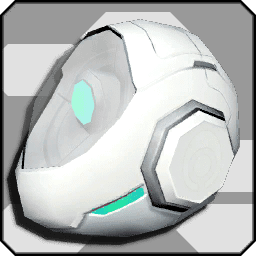Mags
| Mags | |||
| Mag List | Photon Blast List | Mag Feed List | Mag Device List |
Overview
A Mag is a mechanical lifeform that supports players during Quests.
Mags have the ability to help add stats to the player's base stats based on the support levels, as well as Trigger Actions, Auto Actions, and Combat Actions through Photon Blasts. These features can be adjusted, added, or changed by giving weapons, units, recovery items, furnishing goods, and other devices that affect the Mag in various ways, and can be customized to suit each player's needs.
When any of the player's class levels reach Level 5, the Client Order "Mag License Trial" from Cofy will be available to take and complete to reward them with a Mag. After you get your first Mag, you can get up to 20 Mags per character with "Mag Ticket" from the AC Shop. However, you can only use them on the character you wish to have the Mag on and they cannot be transferred to another character even if they are on the same account on the ship.
In addition, you can only see other player's Mags in the Gateway Ship, on the Quest Field, and in the Personal Quarters. They cannot be seen in the lobby.
Detailed Information
| Icon | Photon Blast | Category | Details | Notes |
|---|---|---|---|---|
 |
Photon Blast learned from Lv30 | Level | Total of 7 Support categories with an upper limit of 200. There is a Mag evolution from Lv30. | |
| Energy | 0% - 100% | Fullness. At 0% Energy, Auto Actions and Trigger Actions except for some will not be activated. Feeding your Mag items will increase its Energy and expends Energy during Quests. Will also expend energy while you are logged out if the Mag is not at max level. | ||
| Support Level | Melee Support | The Support Level will increase the corresponding base stat of the player by 1 per Support Level. The increase will also help ease the stat requirements for equipment. | ||
| Ranged Support | ||||
| Technique Support | ||||
| Dexterity Support | ||||
| Melee Defense Support | ||||
| Ranged Defense Support | ||||
| Technique Defense Support | ||||
| Auto Action | From 2nd stage, provides combat support depending on the type of the Mag. | |||
| SP Auto Action | At Level 200, a special action is learned depending on the type of the Mag and activates under special conditions. | |||
| Trigger Action | 1 | HP Recovery Support action is learned when initially acquiring the Mag. | ||
| 2 | Initially empty slot. | |||
| 3 | ||||
| 4 | Additional slot gained from Lv30 Mag (Empty). | |||
| 5 | Additional slot gained from Lv100 Mag (Empty). | |||
| 6 | Additional slots gained from using "Mag Support Slot Expansion Device" on your Mag (Empty). | |||
| 7 | ||||
| 8 |
- Mag Levels and Support Levels
The Mag's Support Level gauge can be increased or decreased by feeding it items.
When a certain amount of the Support Level gauge is accumulated, the Mag itself will level up, and the Support Level of the stat will also level up. The Mag's Support Level value is added directly to the player's base stats (e.g. if your Melee Support is Lv.1, one point will be added to your Melee Power). The added value of the stat is also applicable for equipment requirements, allowing you to equip higher requirement equipment earlier.
However, there is only one way to lower the increased Support Levels, so be careful when feeding items. If you use "Mag Level Reduction Device" on your Mag with the cost of 5 Excubes from the Excube Shop, you can lower the selected Support Level by 1, but only works if your Mag is level 101 or higher.
- Evolution
The Mag can evolve when its Support Level meets certain conditions.
At level 30 or above, the Mag evolves into a 2nd stage Mag, and at level 100 or above, the Mag evolves into a 3rd stage Mag based on the 2nd stage Mag, allowing the player to use Trigger Actions, Auto Actions, and Photon Blasts set for each evolved Mag's form. Even after evolving into a 2nd stage Mag or 3rd stage Mag, there is a form change that is determined by every 5 levels, and if the condition is met, the Mag will change forms to a different Mag within the 2nd stage Mag and to a different Mag within the same category of the 3rd stage Mag.
- Trigger Actions
The Mag can trigger certain actions under certain conditions to provide support to the player.
The action set from the initial Mag is "Support/HP Recovery A", which the condition is triggered by the moment the player's HP falls below 50% and goes off by a probable chance to recover the player's HP. If the Mag's level increases and evolves into the 2nd stage and 3rd stage Mag, a new Trigger Action is added for each evolution of the stage. However, it is only added when the Mag evolves, and will not be added in subsequent form changes. Most Trigger Actions have a device and can be changed or added at will, but there are some that do not have a device and are only added through evolution. You can also use "Mag Support Slot Expansion Device" to expand the support slots by up to 3 more.
- Auto Actions and Photon Blasts
After the Mag evolves to the 2nd stage, it will automatically attack any enemy that is engaging with the player.
In the case of Melee Mags, it will directly hit the enemy and stagger them, and in the case of Ranged and Technique Mags, it will fire shots and Techniques at the enemy to support the fight.
Photon Blasts will also become available after the 2nd stage, with only "Proi" available at stage 2 and one of "Proi", "Imera", or "Nifta" depending on the form of the respective Mag at the 3rd stage.
All Auto Actions and Photon Blasts can be changed at will due to the device being present in all Auto Actions and Photon Blasts, but if an evolution or post-evolution form change occurs even after using the device, the Auto Actions and Photon Blasts will change accordingly.
- SP Auto Actions
At level 200, the Mag learns a SP Auto Action corresponding to the Support Level it reaches.
Unlike normal Auto Actions, it cannot be triggered by normally engaging an enemy, but after a certain amount of time has passed when entering a Quest area, it will be put on standby, and can be triggered by meeting certain conditions. The SP Auto Action will be active for a certain amount of time, and after the action is finished, it will be put on cooldown, allowing it to be retriggered again under the same conditions.
It will only be on standby in the Quest area, and the Gateway Ship will not put it into standby after a period of time. If you return to the Gateway Ship while the SP Auto Action is on standby, the effect is lost.
- Energy
The Mag expends Energy to perform some Trigger Actions and all Auto Actions.
Therefore, if the Mag's Energy is 0%, the Mag cannot perform those actions. Feeding (items) will restore 33% (1/3 of the total), and if feeding will result in exceeding 100%, the Mag cannot be fed again (with some exceptions). Even when doing nothing, the Mag's Energy will decrease over time, and will use up all of its Energy in 40 minutes. In other words, every instance of feeding will last 13 minutes and 20 seconds.
There is also a difference of how Energy is depleted over time depending on the level of the Mag, with Mags that are not at max level depleting Energy both during gameplay and being logged out, while Mags at max level only depleting Energy during gameplay.
Some Mag features require some caution when growing it, as once a mistake is made, it becomes very difficult or impossible to fix unless you use a "Mag Reset Device" to reset the Mag.
Regarding Mag Color
Mags that are labeled "Mag Color Changeable" in the Mag information window and Mags in their normal form can be color changed.
Normally, the colors of the Mag are linked to the player's Outfit/Outerwear color.
You can fix the Mag to any color by using a "Mag Color Change Device", available at the Swap Shop. After using the device, the color of the Mag will not change even when changing Outfit/Outerwear colors.
The fixed Mag color can be released by using a "Mag Color Coordination Device", which is also available at the Swap Shop.
Mag Reset Device
A "Mag Reset Device" can be purchased for ![]() 500 AC at the AC Shop, and will reset the Mag level and all actions to its initial state.
500 AC at the AC Shop, and will reset the Mag level and all actions to its initial state.
However, the slots gained from "Mag Support Slot Expansion Device" will stay on the Mag after.
Evolution Conditions for the Mag
| Initial Stage Name Lv1 ~ Lv29 | Category | 2nd Stage Name Lv30 ~ Lv99 | Evolutionary Conditions (Support Level Status) | 3rd Stage Name Lv100 ~ | Evolutionary Conditions (Support Level Status) |
|---|---|---|---|---|---|
| Mag | Melee |
Lyra | (Melee) > (Ranged, Technique, Dexterity) | Delphinus | (Melee) > (Ranged + Dexterity) and (Melee) > (Technique + Dexterity) |
| Cygnus | (Ranged + Dexterity) > (Melee) and (Ranged) > (Technique) | ||||
| Libra | (Technique + Dexterity) > (Melee') and (Technique) > (Ranged) | ||||
| Ranged |
Fornax | (Ranged) > (Melee, Technique, Dexterity) | Cepheus | (Ranged) > (Melee + Dexterity) and (Ranged) > (Technique + Dexterity) | |
| Tucana | (Melee + Dexterity) > (Ranged) and (Melee) > (Technique) | ||||
| Caelum | (Technique + Dexterity) > (Ranged) and (Technique) > (Melee) | ||||
| Technique |
Lepus | (Technique) > (Melee, Ranged, Dexterity) | Monoceros | (Technique) > (Melee + Dexterity) and (Technique) > (Ranged + Dexterity) | |
| Carina | (Melee + Dexterity) > (Technique) and (Melee) > (Dexterity) | ||||
| Orion | (Ranged + Dexterity) > (Technique) and (Ranged) > (Melee) | ||||
| Dexterity |
Antlia | (Dexterity) > (Melee, Ranged, Technique) | Crux | (Dexterity) > (Melee, Ranged, Technique) | |
| Leo | (Melee) > (Dexterity) | ||||
| Corvus | (Ranged) > (Dexterity) | ||||
| Apus | (Technique) > (Dexterity) |
| |||||||||||||||||||||||||||||||||||||||||||||||