Luster
| Classes | ||||||||
|---|---|---|---|---|---|---|---|---|
| Scion Classes | ||||||||
Wielding only one type of weapon, the Luster (Lu) is a unique Scion Class that engages in different attacking styles with the Gunblade. Although lacking the capability to use Techniques normally compared to other Scion classes, some of the class' skillset can cast certain Techniques.
Unlike other classes, Luster does not provide base stat bonuses when reaching Lv.75.
Properties of Luster
As a Scion Class, the Luster Class has several properties not shared by Normal Classes.
Unlocking Luster
To unlock the Luster class, the player must complete a Client Order from Cofy. To complete this Client Order, the player must earn a Title which requires reaching Level 75 in any two non-Scion Classes.
Other Properties
- Luster Photon Arts do not require a Photon Art Disc to learn, and do not need to be leveled.
- The Luster cannot use Innate Photon Arts or Techniques that are pre-installed into certain Gunblades. However, Innate Photon Arts and Techniques installed onto other types of weapons may still be used.
- The Luster cannot select a Subclass. However, the Luster Class may be selected as a Subclass.
- Even if Luster is set as a Subclass, you cannot use its PAs.
- Certain Potentials, Skill Rings, and buffs have altered or nullified effects on Luster.
- Due to Luster not having any Practice Quest associated, it is highly recommended to listen to Cofy about the class.
Class Weapon Overview
The Luster uses the ![]() Gunblade as their only weapon.
Gunblade as their only weapon.
Gunblade
A hybrid handgun/blade weapon that is usable by all Classes. Unlike other Classes, the Luster is capable of pushing the Gunslash to the absolute limits of its power, transforming it into a weapon that combines speed, finesse, and raw strength into one. Luster's Gunblade is capable of balancing two types of Photon Arts, the Mobile Arts and Stationary Arts, to control the battlefield, and based on the Element of their weapon, is capable of accessing Styles that augment their playstyle and attributes to fit any situation. Beginner Lusters can also access the unique Smart PA feature to streamline combat, promoting ease of access and versatility.
Styles
- Fomel Style: An offense-oriented style that appears with the powers of Fire or Dark Gunblades. Fomel Style features an aggressive approach to combat by boosting the damage and Voltage gain of both Mobile Arts and Stationary Arts Enhance Combos, giving its users an enormous berth of options. Consuming Luster Gunblade Focus summons units to its user's side that fly toward enemies during PAs and inflict Jellen on impact. Its Evasion Shot special ability consumes Focus to assault foes with a flurry of stabs before rushing forward, dealing massive damage to enemies in their path.
- Zandi Style: A mobility-oriented style that appears with the powers of Wind or Lightning Gunblades. Zandi Style prioritizes speed and flexibility by enhancing the action speed of Mobile Arts, allowing its users to stay in motion no matter the situation and give their foes the run-around without compromising power. By using Luster Gunblade Focus, the user can also summon a vacuum that pulls enemies to its center and stuns them. Its Evasion Shot special ability consumes Focus to strike foes around the user with a bolt of lightning to inflict heavy damage.
- Baran Style: A defense-oriented style that appears with the powers of Ice or Light Gunslashes. Baran Style maximizes longevity in combat by boosting the range and increasing the Guard Points of Stationary Arts without compromising offensive pressure. Using Luster Gunblade Focus summons an energy field that deals damage to enemies in its path and inflicts Bind. Its Evasion Shot special ability consumes Focus to charge up and fire an immensely powerful gunshot.
- Purge Style: A special style that appears when the user has a Gunblade with no Element or uses the Style Purge skill. While Style Purge boasts no special properties, holding down Weapon Action allows its user to assail a foe with a barrage of gunfire, consuming Focus in the process.
Skill Tree Overview
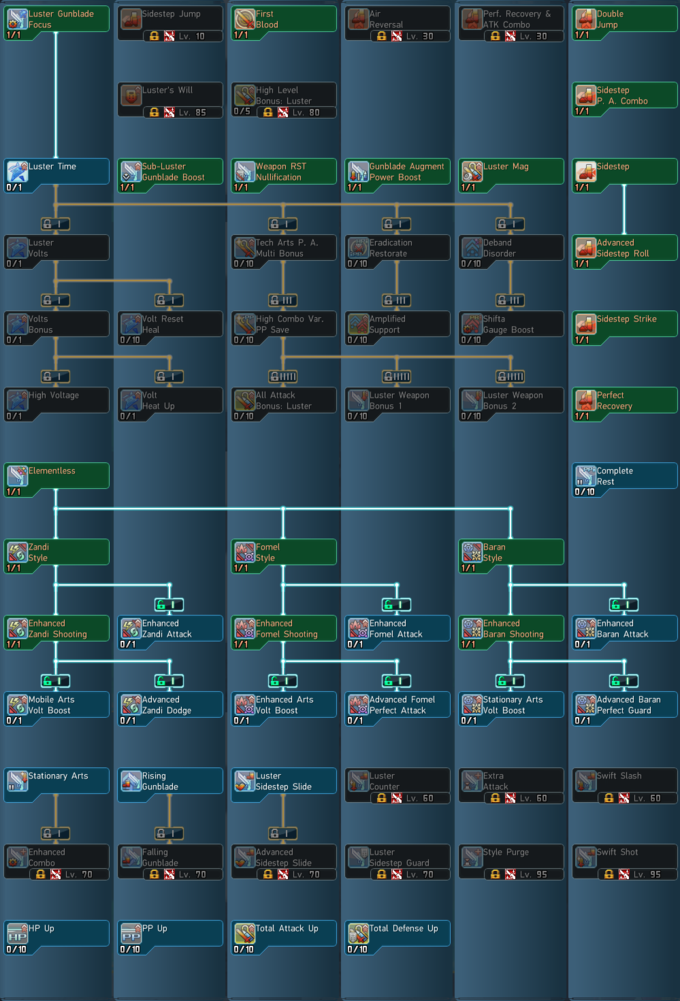
Skills
Class Related Skills
Luster Gunblade Focus
Main Class Only. Press and hold any attack button to expend Fous and unleash an enhanced attack.
| Icon | Skill Name | Prerequisite | Skill Level |
|---|---|---|---|
| 1 | |||
| Luster Gunblade Focus | - | - |
- Focus Gauge accumlates when hitting enemies and over time, can be stocked up to a max of 3 stock.
- Focus Gauge accumulation of 1 stock is roughly every 10 seconds. Can be shortened with Shifta Gauge Boost. Natural recovery stops while using Weapon Action and Photon Arts.
- At the start of a Quest, 3 Focus stocks are automatically accumulated.
- The behavior of consuming Focus is as follows:
- Enhanced Attack (Holding down Normal Attack)
- Enhanced Arts (Press and holding PAs)
- Enhanced Combo (Preceding PA input during Enhanced Arts)
- Enhanced Shot (Holding down Weapon Action, up to 3 levels)
- When pressing and holding Rising Gunblade (Jumping by entering the direction after attacking)
- When pressing and holding Falling Gunblade (Jumping without entering the direction after attacking)
Luster Time
Main Class Only. Active Skill. Receive various bonus effects for a set time. Pressing the skill icon again while the skill is active will unleash a powerful attack.
| Icon | Skill Name | Prerequisite | Effect | Skill Level |
|---|---|---|---|---|
| 1 | ||||
| Luster Time | Luster Gunblade Focus Lv1 | Effect Duration | 30s | |
| Cooldown | 240s | |||
| Damage Reduction | 30% | |||
| PP Recovery | 200% |
- When activated, the effect damages the surrounding area. When the attack hits, 3 Focus Gauges are accumulated and 40 PP is restored.
- Unlike general activation of skills, the player will not drop in altitude when activated.
- Deals 1000% Damage to surrounding enemies when activating the skill.
- If the skill is reactivated before the effect expires, a powerful "Luster Time Finish" is made and Luster Time will end.
- Finish by shooting from a forward flurry of attacks. It can attack a wide fan-shaped area, but there is almost no attack judgment for the side or back. The fan-shaped attack has a narrow width at close range.
- The Finish deals 700% Damage on the initial hit followed by 800% x 3, 600% x 7 hits and finishing off with a single 1200% hit.
- During the attacks, the direction cannot be adjusted.
- When Luster Time is activated, you be forced to advance forward after the finish.
- If the Weapon Element was destroyed by Purge Style, the Element will be restored upon each activation.
- Unlike Hero Time and Phantom Time, this skill can be used immediately after the start of the Quest. However, without utilization of the High Voltage skill, the cooldown will be long.
Weapon RST Nullification
Default Skill. Main Class Only. When a Gunblade is equipped, deal damage that ignores the weapon resistances of special enemies.
| Icon | Skill Name | Prerequisite | Skill Level |
|---|---|---|---|
| 1 | |||
| Weapon RST Nullification | - | - |
- Ignores the weapon resist effect of Anga Phandaj, Fiend Phaleg, etc.
- For Omega Masquerader however, the nullification barrier is not based on weapon types and cannot be ignored.
- As described in the skill description, it only ignores the weapon resistance effect of certain enemies, so you are still susceptible to the effects given in Extreme Quests.
- Only affects your attack when dealing with enemies that gained weapon resistance effects to your weapon type. It does not apply to others who are not Main Class Luster.
Gunblade Augment Power Boost
Default Skill. Main Class Only. When attacking with a Gunblade, status changes will use the highest value out of the Melee Power and Ranged Power of Augments attached to the weapon.
| Icon | Skill Name | Prerequisite | Skill Level |
|---|---|---|---|
| 1 | |||
| Gunblade Augment Power Boost | - | - |
- The effect of this skill is applicable only for the Augments given to the weapon.
- Only refers to the stats with higher value of MEL Pwr and RNG Pwr given to the weapon.
- After reference (If the Augments of the weapon is 10 RNG and 20 MEL, +20 is added as the attack power to the RNG Pwr of the weapon).
- Only refers to the stats with higher value of MEL Pwr and RNG Pwr given to the weapon.
- Note that unlike Switch Strike, the reference destination of the attack power of the weapon itself does not change, it is applicable only for the Augments given to the weapon.
- Luster's Gunblade scales off of RNG Pwr, so in principle, even if you increase MEL Pwr through various means, it will not be effective.
Luster Weapon Bonus
Main Class Only. Boosts potency when a Luster Weapon is equipped.
| Icon | Skill Name | Prerequisite | Effect | Skill level | |||||||||
|---|---|---|---|---|---|---|---|---|---|---|---|---|---|
| 1 | 2 | 3 | 4 | 5 | 6 | 7 | 8 | 9 | 10 | ||||
| Luster Weapon Bonus 1 | High Combo Var. PP Save Lv5 | Potency | 110% | 120% | 130% | 140% | 145% | 150% | 155% | 160% | 165% | 170% | |
| Luster Weapon Bonus 2 | 115% | 120% | 125% | 130% | 135% | 140% | 145% | 150% | 155% | ||||
Elementless
Default Skill. Main Class Only. When a Gunblade is equipped, you lose the damage bonus of the weapon's element, but its Ranged Power is increased a set percentage in exchange.
| Icon | Skill Name | Prerequisite | Effect | Skill Level |
|---|---|---|---|---|
| 1 | ||||
| Elementless | - | Conversion Rate | 70% |
- This skill adds 70% of the weapon's RNG Pwr to your stats instead of negating the damage that is internally added by the Element Value given to the weapon.
- Since the damage bonus based on Element Value is (Weapon attack power x Element Value %), it can be considered that the damage will increase in principle against non-weak enemies.
- In short, this skill can be thought as a skill that allows you to choose your favorite style without worrying about the elemental weakness of the enemy.
- No effect occurs when hitting elemental weakness.
- Since the damage bonus based on Element Value is (Weapon attack power x Element Value %), it can be considered that the damage will increase in principle against non-weak enemies.
- The value is fixed regardless of Elemental Value.
- Even if the weapon has an Elemental Value of less than 60, the conversion rate will not decrease.
- Also effective for non-elemental Gunblades and Purge Style.
- Some Augments are affected by this skill:
- Phrase Weak will not work due to the description requiring attacks with an elemental weakness.
- SGAs and Potentials that are based off of having the weapon have the element type that the enemy is weak to will still be effective.
Zandi Style
Default Skill. Main Class Only. Take on the Zandi Style when you have a lightning or wind element Gunblade equipped. The Zandi Style excels in fights with machines and against groups of enemies.
| Icon | Skill Name | Prerequisite | Skill Level |
|---|---|---|---|
| 1 | |||
| Zandi Style | Elementless Lv1 | - |
- Zandi Style increases the attack speed and movement speed of Mobile Arts.
Enhanced Zandi Shooting
When using the Zandi Style, the Weapon Action's enhanced attack is changed. Expend the Focus Gauge to sweep away enemies in the expanded area.
| Icon | Skill Name | Prerequisite | Skill Level |
|---|---|---|---|
| 1 | |||
| Enhanced Zandi Shooting | Zandi Style Lv1 | - |
- There is also an attack judgement when shooting, and has a slightly higher launching capability.
Enhanced Zandi Attack
When using the Zandi Style, expending the Focus Gauge to launch an enhanced attack will trigger a follow-up attack. Launches a tornado forward that gathers enemies.
| Icon | Skill Name | Prerequisite | Skill Level |
|---|---|---|---|
| 1 | |||
| Enhanced Zandi Attack | Zandi Style Lv1 | - |
- Pressing and holding down a Normal Attack will set up a suction field in front of you that lasts for 3 seconds. Only one field can exist, and if multiple fields are deployed, the older one will disappear.
- Stuns enemies when pulled into the tornado, and when the effect hits, Focus Gauge accumlates.
Mobile Arts Volt Boost
When using the Zandi Style, gain a bonus to the amount of Volts earned when landing Mobile Arts.
| Icon | Skill Name | Prerequisite | Effect | Skill Level |
|---|---|---|---|---|
| 1 | ||||
| Mobile Arts Volt Boost | Enhanced Zandi Shooting Lv1 | Amount Added | +1 |
Advanced Zandi Dodge
When using the Zandi Style, successful evasion with a Sidestep or Weapon Action will cause your Photon Arts to trigger a follow-up attack on hit for a set time.
| Icon | Skill Name | Prerequisite | Effect | Skill Level |
|---|---|---|---|---|
| 1 | ||||
| Advanced Zandi Dodge | Enhanced Zandi Shooting Lv1 | Effect Duration | 40s |
- Successfully evading an attack will put you into an advanced state, giving you additional follow-up hits when landing hits with PAs.
- Follow-up attacks hit once and recovers 5 PP.
- Also accumulates Focus Gauge.
- Photon winds unfold on the player's back during the effect.
- If you have Luster Sidestep Guard, evading enemy attacks while sidestepping forward or backward during lock-on will be regarded as a guard, causing this skill to not activate.
Fomel Style
Default Skill. Main Class Only. Take on the Fomel Style when you have a fire or dark element Gunblade equipped. The Fomel Style specializes in dishing out all-out attacks.
| Icon | Skill Name | Prerequisite | Skill Level |
|---|---|---|---|
| 1 | |||
| Fomel Style | Elementless Lv1 | - |
Enhanced Fomel Shooting
When using the Fomel Style, the Weapon Action's enhanced attack is changed. Expend the Focus Gauge to stab repeatedly at your target.
| Icon | Skill Name | Prerequisite | Skill Level |
|---|---|---|---|
| 1 | |||
| Enhanced Fomel Shooting | Fomel Style Lv1 | - |
- Each time a Focus Gauge is consumed, it can be additionally consumed up to 3 times, but releasing during the continuous consumption will allow you to move and finish without the rest of the gauge.
- The rushing thrust of the finish stops just before the lock-on point.
Enhanced Fomel Attack
When using the Fomel Style, expending the Focus Gauge to launch an enhanced attack will trigger a follow-up attack. Using a Photon Art, charged photons are unleashed in the form of a spear.
| Icon | Skill Name | Prerequisite | Skill Level |
|---|---|---|---|
| 1 | |||
| Enhanced Fomel Attack | Fomel Style Lv1 | - |
- Pressing and holding down a Normal Attack will allow you to stock up to 3 photon spears.
Using a PA will fire off a photon spear, and if the attack hits, Jellen is granted to the enemy and you recover 5 PP.- The duration of Jellen is 20 seconds.
Enhanced Arts Volt Boost
When using the Fomel Style, gain a bonus to the amount of Volts earned when landing Enhanced Arts.
| Icon | Skill Name | Prerequisite | Effect | Skill Level |
|---|---|---|---|---|
| 1 | ||||
| Enhanced Arts Volt Boost | Enhanced Fomel Shooting Lv1 | Amount Added | +1 |
- This refers to Enhanced Arts (Pressing and holding down a PA).
Advanced Fomel Perfect Attack
When using the Fomel Style, successful Perfect Attacks made with the earliest possible timing while chaining Photon Arts, will cause clusters of photons to form and stay with you for a set time.
| Icon | Skill Name | Prerequisite | Effect | Skill Level |
|---|---|---|---|---|
| 1 | ||||
| Advanced Fomel Perfect Attack | Enhanced Fomel Shooting Lv1 | Effect Duration | 10s |
- Perfect Attacking a PA quickly will put you in an advanced state for 10 seconds and gives you a super armor effect along with a cluster of photons.
- The cluster of photons can also hit enemies, and if they hit an enemy, it will deal damage, increase voltage, restore PP and Focus Guage.
Baran Style
Default Skill. Main Class Only. Take on the Baran Style when you have an ice or light element Gunblade equipped. The Baran Style specializes in protection and counters.
| Icon | Skill Name | Prerequisite | Skill Level |
|---|---|---|---|
| 1 | |||
| Baran Style | Elementless Lv1 | - |
- Guard points are added when using Luster PAs of Brand Extension and Hollow Point Stationary Arts.
- The range of Stationary Arts is increased, and Perfect Guard is added at the beginning of guard points.
- Succeeding in Perfect Guards will show off a visual and sound effect.
- When this occurs, the power of Enhanced Arts increases by about 5%. Does not affect the power of Enhanced Combo, only the original Stationary Arts that have succeeded in Perfect Guard.
- Succeeding in Perfect Guards will show off a visual and sound effect.
- A long-range light blade is added onto the Normal Attacks, and a short guard point is generated. Most of the power of Normal Attacks moves to the light blade, and the actual slashing becomes low-powered.
Enhanced Baran Shooting
When using the Baran Style, the Weapon Action's enhanced attack is changed. Expend the Focus Gauge to launch a photon bullet.
| Icon | Skill Name | Prerequisite | Skill Level |
|---|---|---|---|
| 1 | |||
| Enhanced Baran Shooting | Baran Style Lv1 | - |
- Each time you continue to charge for a certain period of time, one Focus Gauge is consume, the charging stage progresses and the power increases, and when releasing the Weapon Action button, a photon bullet is fired with recoil.
- The photon bullet itself is very small and does not penetrate, causing a very small explosion at the point of impact.
Enhanced Baran Attack
When using the Baran Style, expending the Focus Gauge to launch an enhanced attack will trigger a follow-up attack. Triggers a sustained attack for a set time.
| Icon | Skill Name | Prerequisite | Skill Level |
|---|---|---|---|
| 1 | |||
| Enhanced Baran Attack | Baran Style Lv1 | - |
- Pressing and holding down a Normal Attack will set up a damaging field in front of you that lasts for 6 seconds. Bind is granted on hit. Only one field can exist, and if multiple fields are deployed, the older one will disappear.
- The field attacks once when deployed and 9 times at regular intervals for a total of 10 times.
Stationary Arts Volt Boost
When using the Baran Style, gain a bonus to the amount of Volts earned when landing Stationary Arts.
| Icon | Skill Name | Prerequisite | Effect | Skill Level |
|---|---|---|---|---|
| 1 | ||||
| Stationary Arts Volt Boost | Enhanced Baran Shooting Lv1 | Amount Added | +1 |
Advanced Baran Perfect Guard
When using the Baran Style, successful Perfect Guards will spawn barriers that stay with you and reduce damage taken.
| Icon | Skill Name | Prerequisite | Effect | Skill Level |
|---|---|---|---|---|
| 1 | ||||
| Advanced Baran Perfect Guard | Enhanced Baran Shooting Lv1 | Effect Duration | 20s | |
| Damage Reduction | 25% |
- Successfully guarding will put you in an advanced state for 20 seconds, strengthening your Normal Attacks and reducing damage taken by 25%.
- The power of the light blade fired during a Normal Attack is multiplied by 1.05x.
- If you are attacked during a guard point of various actions or a Luster Sidestep Guard in Baran Style, it will be treated as a successful Perfect Guard.
- Actions with guard points are relatively abundant as follows:
- Common to all styles
- Rising Gunblade, Falling Gunblade, Enhanced Attack, Enhanced Shot, Extra Attack, Swift Slash (Neutral)
- Flechette (Stationary), Scatterslug (Stationary)
- Can be additionally used during Baran Style
- Normal Attack, Brand Extension (Stationary), Hollow Point (Stationary)
- Common to all styles
- Unlike the photon cluster of Advanced Fomel Perfect Attack, the barrier does not deal hits.
First Blood
Default Skill. Main Class Only. Converts initial attacks and attacks performed following a Weapon Action into Perfect Attacks. Doesn't affect Techniques.
| Icon | Skill Name | Prerequisite | Skill Level |
|---|---|---|---|
| 1 | |||
| First Blood | - | - |
- Limited to the Luster's main weapon type, does not apply to any other weapon type.
Sub-Luster Gunblade Boost
Default Skill. Sub Class Only. Boosts the potency of your Main Class when a Gunblade is equipped.
| Icon | Skill Name | Prerequisite | Skill Level |
|---|---|---|---|
| 1 | |||
| Sub-Luster Gunblade Boost | - | - |
| Main Class | Melee Multi | Ranged Multi | Total Melee* | Total Ranged* |
|---|---|---|---|---|
| 140% | 145% | 262% | 239% | |
| 110% | 115% | 206% | 190% | |
| 250% | 110% | 468% | 182% | |
| 160% | 130% | 299% | 215% | |
| 250% | 240% | 468% | 396% | |
| 190% | 185% | 355% | 305% | |
| 190% | 185% | 355% | 305% | |
| 180% | 170% | 337% | 281% | |
| 155% | 150% | 290% | 248% |
- Does not include Techniques.
- "Total" values include All Attack Bonus, Luster Voltage, and Sub-Luster Gunblade Boost.
Stationary Arts
Main Class Only. With a Gunblade equipped, using Photon Arts without any directional input will trigger a Stationary Art.
| Icon | Skill Name | Prerequisite | Skill Level |
|---|---|---|---|
| 1 | |||
| Stationary Arts | - | - |
- Not taking this skill will make all Mobile Arts to be activated regardless of directional input.
Rising Gunblade
Main Class Only. With a Gunblade equipped, jumping after any attack action will unleash a special attack as you rise.
| Icon | Skill Name | Prerequisite | Effect | Skill Level |
|---|---|---|---|---|
| 1 | ||||
| Rising Gunblade | - | PP Consumption | +10 |
- If you jump while holding a direction during a combo, a dedicated rising attack is activated. Can be done as many times as you want until you hit the height limit, regardless of the number of jumps.
- Can be activated from almost any action. It is not possible to activate Rising Gunblade continuously from Rising Gunblade.
- Regardless of the style, a guard point is generated when Rising Gunblade is activated.
- Pressing and holding the jump button will consume 1 Focus Gauge to cast an uncharged Zanverse, and if your remaining HP is less than 75%, it will cast Megiverse instead.
- The Techniques has to be learned first in order to use them in this case.
Luster Sidestep Slide
Main Class Only. With a Gunblade equipped, using a Sidestep during another one will consume PP and move you a fixed distance while making a ranged attack.
| Icon | Skill Name | Prerequisite | Effect | Skill Level |
|---|---|---|---|---|
| 1 | ||||
| Luster Sidestep Slide | - | PP Consumption | +10 |
- Performing a Sidestep during a Sidestep will make you slide farther as a special action.
- Since Natural PP Recovery does not stop, you can move at high speeds with a real PP consumption of 5~6 PP when performed repeatedly.
- Can be jump canceled when the Perfect Attack ring converges.
Misc. Skills
HP Up
Increases your max HP.
| Icon | Skill Name | Prerequisite | Effect | Skill level | |||||||||
|---|---|---|---|---|---|---|---|---|---|---|---|---|---|
| 1 | 2 | 3 | 4 | 5 | 6 | 7 | 8 | 9 | 10 | ||||
| HP Up | - | Max HP Boost | +3 | +6 | +10 | +14 | +18 | +23 | +28 | +34 | +40 | +50 | |
PP Up
Increases your max PP.
| Icon | Skill Name | Prerequisite | Effect | Skill level | |||||||||
|---|---|---|---|---|---|---|---|---|---|---|---|---|---|
| 1 | 2 | 3 | 4 | 5 | 6 | 7 | 8 | 9 | 10 | ||||
| PP Up | - | Max PP Boost | +1 | +2 | +3 | +4 | +5 | +6 | +7 | +8 | +9 | +10 | |
Total Attack Up
Increases your base ![]() MEL,
MEL, ![]() RNG, and
RNG, and ![]() TEC.
TEC.
| Icon | Skill Name | Prerequisite | Effect | Skill level | |||||||||
|---|---|---|---|---|---|---|---|---|---|---|---|---|---|
| 1 | 2 | 3 | 4 | 5 | 6 | 7 | 8 | 9 | 10 | ||||
| Total Attack Up | - | Power Boost | +5 | +10 | +15 | +20 | +25 | +30 | +35 | +40 | +45 | +50 | |
Total Defense Up
Increases your base ![]() MEL Def,
MEL Def, ![]() RNG Def,
RNG Def, ![]() TEC Def, and
TEC Def, and ![]() Dexterity.
Dexterity.
| Icon | Skill Name | Prerequisite | Effect | Skill level | |||||||||
|---|---|---|---|---|---|---|---|---|---|---|---|---|---|
| 1 | 2 | 3 | 4 | 5 | 6 | 7 | 8 | 9 | 10 | ||||
| Total Defense Up | - | Def Boost | +5 | +10 | +15 | +20 | +25 | +30 | +35 | +40 | +45 | +50 | |
| Dexterity Boost | +5 | +10 | +15 | +20 | +25 | +30 | +35 | +40 | +45 | +50 | |||
All Attack Bonus: Luster
Increases attack damage.
| Icon | Skill Name | Prerequisite | Effect | Skill level | |||||||||
|---|---|---|---|---|---|---|---|---|---|---|---|---|---|
| 1 | 2 | 3 | 4 | 5 | 6 | 7 | 8 | 9 | 10 | ||||
| All Attack Bonus: Luster | High Combo Var. PP Save Lv5 | Melee Potency | 152% | 154% | 156% | 158% | 160% | 162% | 164% | 166% | 168% | 170% | |
| Ranged Potency | 132% | 134% | 136% | 138% | 140% | 142% | 144% | 146% | 148% | 150% | |||
| Technique Potency | 137% | 139% | 141% | 143% | 145% | 147% | 149% | 151% | 153% | 155% | |||
| Pet Potency | 127% | 129% | 131% | 133% | 135% | 137% | 139% | 141% | 143% | 145% | |||
- Grants an unconditional damage bonus to all forms of damage, like Summoner's Skill "All Attack Bonus".
Luster Volts
Volts increase in line with the number of successful attack hits. You receive Potency bonuses and take less damage depending on how many Volts you have.
| Icon | Skill Name | Prerequisite | Effect | Skill level |
|---|---|---|---|---|
| 1 | ||||
| Luster Volts | Luster Time Lv1 | Potency Conversion Rate | 2% | |
| Max Bonus | 10% | |||
| Reduction Conversion Rate | 4% | |||
| Max Bonus | 20% |
- The Voltage Gauge is displayed right above the right side of your Sub-Palette bar.
- Basically, Volts increase by 1 per hit.
- Although it can be stopped at 9999 on the Gauge, it is added internally, and can be maintained unless the reset condition is met.
- Can also be used when Luster is set as a Sub-Class, and can be applied to other weapon types along with Luster Volts related skills.
- Status Ailments also count towards the Voltage Gauge.
- Hits made from your Mag and follow-up attacks from Zanverse also count.
- Attacks on objects do not count.
- Maxmimum power and damage reduction are achieved at 500 Volts.
Volts Bonus
Shifta and Deband trigger when Volts are raised above a fixed amount.
| Icon | Skill Name | Prerequisite | Effect | Skill level |
|---|---|---|---|---|
| 1 | ||||
| Luster Volts | Luster Voltage Lv1 | Count | +100 |
- Every time Volts reaches in a multiple of 100, Shifta and Deband are applied.
- Although it can be stopped at 9999 on the Gauge, it is added internally, and is activated every multiple of 100 even after 9999.
- The effect of Shifta and Deband can also be applied onto Pets.
Volt Reset Heal
When Volts are reset, recover HP and PP. The amount recovered will depend on how many Volts were raised.
| Icon | Skill Name | Prerequisite | Effect | Skill level | |||||||||
|---|---|---|---|---|---|---|---|---|---|---|---|---|---|
| 1 | 2 | 3 | 4 | 5 | 6 | 7 | 8 | 9 | 10 | ||||
| Volt Reset Heal | Luster Volts Lv1 | HP Recovery Conversion | 2% | 4% | 6% | 8% | 10% | 12% | 14% | 16% | 18% | 20% | |
| PP Recovery Conversion | |||||||||||||
- HP and PP are restored by (Number of accumulated Volts x Conversion Rate) when the Voltage is reset.
- If Voltage is reset when the number is at 500 with skill Lv10, 500 x 20% = 100%, allowing you to completely restore your HP and PP.
- Does not apply to Pets.
- Is affected by HP Recovery Mitagation effects.
High Voltage
Critical Rate and PP recovery are increased when Volts are raised above a fixed amount. The cooldown of any of your classes' active skills will be decreased until reset.
| Icon | Skill Name | Prerequisite | Effect | Skill level |
|---|---|---|---|---|
| 1 | ||||
| High Voltage | Volts Bonus Lv1 | Count | +500 | |
| Cooldown | 50% | |||
| Activation Rate | 25% | |||
| PP Recovery | 150% |
- Cooldown reduction is limited to those activated while the Voltage is 500 or more. Even if Volts reach to 500 during activation, their cooldown will not be reduced.
- Recovers the effect of Luster's Will once if the skill has already been used.
- Anti is activated when High Voltage is applied.
- The Technique must be learned beforehand to have it activate for this skill.
- Only activated if Volts reaches 500.
- When the Voltage reaches 500 or higher, a unique sound effect occurs and the display counter will have a red aura-like effect.
- Disappears when reset.
Volt Heat Up
Bonus that grants additional Volts when your attacks hit bosses.
| Icon | Skill Name | Prerequisite | Effect | Skill level |
|---|---|---|---|---|
| 1 | ||||
| Volt Heat Up | Volts Bonus Lv1 | Amount Added | +1 |
- Also applies to your Mag attacks and follow-up attacks from Zanverse.
Tech Arts P. A. Multi Bonus
Combo different Photon Art and Technique Perfect Attacks in succession to grant a bonus to your critical rate and increase Volts gained.
| Icon | Skill Name | Prerequisite | Effect | Skill level | |||||||||
|---|---|---|---|---|---|---|---|---|---|---|---|---|---|
| 1 | 2 | 3 | 4 | 5 | 6 | 7 | 8 | 9 | 10 | ||||
| Tech Arts P. A. Multi Bonus | Luster Time Lv1 | Activation Rate | 5% | 8% | 10% | 12% | 14% | 16% | 18% | 20% | 22% | 25% | |
| Amount Added | +1 | ||||||||||||
- The Amount of Voltage accumulation is fixed at +1 from Lv1, and after that, only the critical rate increases.
- Normal Attack, Weapon Action (Including Enhanced Attack / Shot), Swift Slash, Swift Shot, and Rising Gunblade (Falling Gunblade) are considered to be a continuation of the combo.
- It is maintained even if the style is changed via changing weapons.
- Sidestepping and Sidestep Sliding will break the combo.
High Combo Var. PP Save
Reduces PP consumption when performing 3 different successive P. A. or Techniques during a combo. The 4th further lowers usage by a set percentage.
| Icon | Skill Name | Prerequisite | Effect | Skill level | |||||||||
|---|---|---|---|---|---|---|---|---|---|---|---|---|---|
| 1 | 2 | 3 | 4 | 5 | 6 | 7 | 8 | 9 | 10 | ||||
| High Combo Var. PP Save | Tech Arts P. A. Multi Bonus Lv3 | PP Consumption | 90% | 85% | 81% | 78% | 75% | 72% | 69% | 66% | 63% | 60% | |
- Does not apply to Pets.
- Additional reduction is an additional 50% at Lv10. The other values are unconfirmed at lower levels.
- Strictly speaking, the description of the skill is different, the correct explanation is that when using a certain Photon Art, if the two PAs used before that are different from that PA will reduce PP consumption.
Here are some examples. - PA1 → PA2 → PA3 (reduction) → PA1 (reduction) → PA3
- The two before the third PA3 are PA1 and PA2 , which do not contain PA3, so PP is reduced.
- The first two of the 4th PA1 are PA2 and PA3 , and since PA1 is not included, PP is reduced.
- The first two of the 5th PA3 are PA3 and PA1 and PA3 is included, so it is not reduced.
- PA1 → PA1 → PA2 (reduction) → PA2 → PA1 (reduction)
- The two before the third PA2 are PA1 and PA1 and do not contain PA2, so PP is reduced.
- The first two of the 4th PA2 are PA1 and PA2 , and PA2 is included, so it is not reduced.
- The two before the fifth PA1 are PA2 and PA2 , and since PA1 is not included, PP is reduced.
- If the PA used in this way is not included in the previous two, PP will be reduced even if the previous two are the same PAs. Similarly, additional reduction will be applied on top if it is different from the previous three PAs.
- In addition, the ones made by the Enhanced Combo will also be counted as 1 PA.
- Normal Attacks and Weapon Actions can be weaved during the combo and will not count for this skill.
Eradication Restorate
When enemies die within a certain range, you recover HP and PP.
| Icon | Skill Name | Prerequisite | Effect | Skill level | |||||||||
|---|---|---|---|---|---|---|---|---|---|---|---|---|---|
| 1 | 2 | 3 | 4 | 5 | 6 | 7 | 8 | 9 | 10 | ||||
| Eradication Restorate | Luster Time Lv1 | HP Recovery | 1.00% | 2.00% | 3.00% | 4.00% | 5.00% | 6.00% | 7.00% | 8.00% | 9.00% | 10.00% | |
| PP Recovery | +1.00 | +2.00 | +3.00 | +4.00 | +5.00 | ||||||||
- Has an effect range of about 2 sidesteps.
Amplified Support
Increases the effect duration of each Shifta or Deband you receive. The effect duration can be extended by 120 seconds at most.
| Icon | Skill Name | Prerequisite | Effect | Skill level | |||||||||
|---|---|---|---|---|---|---|---|---|---|---|---|---|---|
| 1 | 2 | 3 | 4 | 5 | 6 | 7 | 8 | 9 | 10 | ||||
| Amplified Support | Eradication Restorate Lv3 | Effect Duration | 5s | 6s | 7s | 8s | 9s | 10s | 11s | 12s | 13s | 15s | |
- Can be used in conjuction with Fighter's Skill Adrenaline and the skill ring for it.
- The upper limit of the effect duration is the same regardless of skill level.
Deband Disorder
Boosts the chance of inflicting status ailments when Deband is in effect.
| Icon | Skill Name | Prerequisite | Effect | Skill level | |||||||||
|---|---|---|---|---|---|---|---|---|---|---|---|---|---|
| 1 | 2 | 3 | 4 | 5 | 6 | 7 | 8 | 9 | 10 | ||||
| Deband Disorder | Luster Time Lv1 | Activation Rate | 110% | 120% | 130% | 140% | 150% | 160% | 170% | 180% | 190% | 200% | |
- Luster itself does not have any status inflicting skills, so it is meaningless just to learn it.
- More beneficial to classes that can inflict status ailments.
Shifta Gauge Boost
Grants a bonus to the rate of increase of your PB Gauge and Focus Gauge when Shifta is in effect.
| Icon | Skill Name | Prerequisite | Effect | Skill level | |||||||||
|---|---|---|---|---|---|---|---|---|---|---|---|---|---|
| 1 | 2 | 3 | 4 | 5 | 6 | 7 | 8 | 9 | 10 | ||||
| Shifta Gauge Boost | Deband Disorder Lv3 | Focus Gauge Increase Rate | 104% | 108% | 112% | 116% | 120% | 124% | 128% | 132% | 136% | 140% | |
| PB Gauge Increase Rate | 105% | 110% | 115% | 120% | 125% | 130% | 135% | 140% | 145% | 150% | |||
Complete Rest
With your weapon sheathed, remaining stationary for 1 second raises the amount of PP regained from automatic PP recovery.
| Icon | Skill Name | Prerequisite | Effect | Skill level | |||||||||
|---|---|---|---|---|---|---|---|---|---|---|---|---|---|
| 1 | 2 | 3 | 4 | 5 | 6 | 7 | 8 | 9 | 10 | ||||
| Complete Rest | - | Natural PP Recovery Rate | 150% | 180% | 200% | 240% | 270% | 300% | 310% | 320% | 330% | 350% | |
- Rather niche due to the requirement of having to stay still and having your weapon sheathed for more than a second.
Luster Mag
Default Skill. Converts the total Attack of an equipped Mag to Melee Power, Ranged Power, and Technique Power.
| Icon | Skill Name | Prerequisite | Effect | Skill Level |
|---|---|---|---|---|
| 1 | ||||
| Luster Mag | - | MEL Conversion Rate | 100% | |
| RNG Conversion Rate | ||||
| TEC Conversion Rate |
- Converts the total value of the attack power support level of the equipped mag into Melee, Ranged, and Technique.
- The term "conversion" is used, but only refers to it, and does not reduce the value.
- Does not apply to the 3 Defense Support Levels.
Sidestep & Perf. ATK Combo
Default Skill. Creates a Perfect Attack window when Sidestepping.
| Icon | Skill Name | Prerequisite | Skill Level |
|---|---|---|---|
| 1 | |||
| Sidestep & Perf. ATK Combo | - | - |
Sidestep
Default Skill. Press the Dodge key to do a fast step that has invincibility. Can be used in any direction.
| Icon | Skill Name | Prerequisite | Skill Level |
|---|---|---|---|
| 1 | |||
| Sidestep | - | - |
- Can be used for normal attacks and cancelling some PAs.
Advanced Sidestep Roll
Default Skill. Extends invincibility during Sidesteps and Dive Rolls.
| Icon | Skill Name | Prerequisite | Effect | Skill Level |
|---|---|---|---|---|
| 1 | ||||
| Advanced Sidestep Roll | Sidestep Lv1 | Effect Duration | 0.13s |
- Allows you to extend invincibility duration of all dodge actions except for Blind Escape.
- However, most existing classes uses only one type of dodge action, so there are a few advantages other than being able to reuse it in subclasses.
- The extended duration is equivalent to Lv4 of similar Sidestep Advance and Dive Roll Advance skills.
Sidestep Strike
Default Skill. Allows you to attack immediately after Sidestep.
| Icon | Skill Name | Prerequisite | Skill Level |
|---|---|---|---|
| 1 | |||
| Sidestep Strike | - | - |
- Pressing the attack button during the Sidestep will activate Sidestep Strike. Can also be used in midair.
- Even during a Sidestep Strike, a Perfect Attack window will appear for your character, allowing you to Perfect Attack into another attack or PA.
- The PA after the Sidestep Strike is regarded as the first one for First Blood.
Perfect Recovery
Default Skill. When knocked down, press the Jump key at the moment you hit the ground to get up instantly.
| Icon | Skill Name | Prerequisite | Skill Level |
|---|---|---|---|
| 1 | |||
| Perfect Recovery | - | - |
- The timing of the effect starts when you hit the ground the moment it happens.
- The skill allows you to prevent yourself from knockdown and gives yourself invincibility during the motion.
Double Jump
Default Skill. Enables two-stage jumping
| Icon | Skill Name | Prerequisite | Skill Level |
|---|---|---|---|
| 1 | |||
| Double Jump | - | - |
- This skill does not consume SP when learning it.
- Allows all weapon types (excluding Jet Boots) to have a double jump
- Jet Boots can double jump regardless of this skill.
Even with learning this skill, this does not allow you to jump up to three times.
- Jet Boots can double jump regardless of this skill.
Level Limit Skills
Sidestep Jump
Jumping right after doing a Sidestep in forward motion will transition you into running speed.
| Icon | Skill Name | Prerequisite | Skill Level |
|---|---|---|---|
| 1 | |||
| Sidestep Jump | Level 10 | - |
- This skill is common to all classes and can be learned at level 10 or higher
- This skill does not consume SP when learning it.
Air Reversal
Allows you to perform a break-fall while in the air.
| Icon | Skill Name | Prerequisite | Skill Level |
|---|---|---|---|
| 1 | |||
| Air Reversal | Level 30 | - |
- This skill is common to all classes and can be learned at level 30 or higher
- This skill does not consume SP when learning it.
- Pressing the jump button while being launched into the air will allow you to do the Air Reversal.
- The effect does not occur if you press the jump button the moment you get launched into the air.
- Perfect Recovery Heal and Perfect Recovery PP Gain can also activate when this skill is triggered.
- If you recover in the air, Twin Daggers Focus will be maintained.
Perf. Recovery & ATK Combo
Makes Perfect-Attack timing apply after a Perfect Recovery.
| Icon | Skill Name | Prerequisite | Skill Level |
|---|---|---|---|
| 1 | |||
| Perf. Recovery & ATK Combo | Level 30 | - |
- This skill is common to all classes and can be learned at level 30 or higher
- This skill does not consume SP when learning it.
- Air Reversal is also applicable for this skill.
High Level Bonus: Luster
Grants a damage bonus to the Player.
| Icon | Skill Name | Prerequisite | Effect | Skill Level | ||||
|---|---|---|---|---|---|---|---|---|
| 1 | 2 | 3 | 4 | 5 | ||||
| High Level Bonus: Luster | Level 80 | Potency | 101% | 102% | 103% | 104% | 105% | |
- This skill is common to all classes and can be learned at level 80 or higher.
Luster's Will
Main Class Only. Allows you to retain 1 HP and makes you invulnerable just once after suffering damage that would have incapacitated you. Attaining High Voltage will let you use this again.
| Icon | Skill Name | Prerequisite | Effect | Skill Level |
|---|---|---|---|---|
| 1 | ||||
| Luster's Will | Level 85 | Activation Rate | 100% | |
| Effect Duration | 5s |
- This skill can be learned at level 85 or higher.
- This skill does not consume SP when learning it.
- Although not mentioned, this skill will forcibly reset your Voltage count when activated.
- As a result, if you have Volt Reset Heal learned, the effect will be activated.
Luster Counter
With a Gunblade equipped, Sidestep Strikes following a successful evasion with a Sidestep or Weapon Action, will be more powerful.
| Icon | Skill Name | Prerequisite | Skill Level |
|---|---|---|---|
| 1 | |||
| Luster Counter | Level 60 | - |
- This skill is can be learned at level 60 or higher
- This skill does not consume SP when learning it.
- Like Hero Counter, if you succeed in evading and press the Normal Attack button after hearing the sound effect, you will unleash a counter.
- Increases Focus Gauge accumulation slightly.
- When activated from a Weapon Action, altitude does not decrease.
Extra Attack
With a Gunblade equipped, performing three Normal Attacks in a row, excluding Sidestep Strikes, will transform your next Normal Attack into powerful attack.
| Icon | Skill Name | Prerequisite | Skill Level |
|---|---|---|---|
| 1 | |||
| Extra Attack | Level 60 | - |
- This skill is can be learned at level 60 or higher
- This skill does not consume SP when learning it.
- As described in the description, if you use a Normal Attack three times in a row, the next Normal Attack becomes stronger.
- Considered to be like a 4th Normal Attack, but if you use a Normal Attack 3 times in a row, it will be activated regardless of the combo.
- Extra Attack replaces rather than interrupts the combo.
- At the moment of activation, there is a guard point.
- Accumulates more Focus Gauge than normal.
- While in Baran Style, the Extra Attack emits an X-shaped light wave.
Swift Slash
With a Gunblade equipped, performing specially timed Normal Attacks allows you to move at high speed.
| Icon | Skill Name | Prerequisite | Skill Level |
|---|---|---|---|
| 1 | |||
| Swift Slash | Level 60 | - |
- This skill is can be learned at level 60 or higher
- This skill does not consume SP when learning it.
- The specific timing is when a pink light is displayed around the player.
- Specifically, it occurs a little later than the Perfect Attacking timing immediately after various PAs, Rising Gunblade, Falling Gunblade, Enhanced Shot, Swift Shot, and Purge Style.
- Although it is said to move at high speed, a long-range attack is made when activated in a neutral position.
- If directional input is made, an attack is made following that direction.
- Generates a slash directly at the lock-on coordinates. Deals 4 hits in a neutral position, 2 hits from left and right, and 1 hit from front and back.
- Neutral position has guard points, and the others have invulnerability when they occur.
- In the non-lock-on state including the OTS viewpoint, only neutral and front input can be made.
Enhanced Combo
With a Gunblade equipped, using a Photon Art while a preceding Enhanced Art is active will expend Focus and trigger an additional Enhanced Art.
| Icon | Skill Name | Prerequisite | Skill Level |
|---|---|---|---|
| 1 | |||
| Enhanced Combo | Level 70 Stationary Arts Lv1 |
- |
- This skill is can be learned at level 70 or higher
- This skill does not consume SP when learning it.
- If you enter a PA after activating Enhanced Arts (Long Press PA) and before the Perfect Attack ring occurs, only the Enhanced Arts of the subsequent PA will be activated without consuming PP.
- You can activate the Enhanced Combo by entering a PA even during the Enhanced Arts portion from the Enhanced Combo.
- The applied state of Perfect Attack is taken over from that of the previous PA, but the Tech Arts system has different specifications.
- If the first PA is Perfect Attacked and Tech Arts P. A. Multi Bonus is applied, the PA activated by the combo will also be unconditionally applied to Perfect Attack and Tech Arts P. A. Multi Bonus.
- If the first-stage PA does not apply Tech Arts P. A. Multi Bonus, the Tech Arts P. A. Multi Bonus will be applied and maintained by activating the Enhanced Arts of a different PA during the combo.
- High Combo Var. PP Save has no effect, but the usage status of PAs is counted every time Enhanced Arts is activated.
- You do not have to press and hold to input the subsequent PA.
- If your Focus Gauge is 0 when the Enhanced Combo is inputted, the Enhanced Combo will not be activated.
Falling Gunblade
With a Gunblade equipped, jumping after any attack action without any directional input will unleash a special attack as you fall.
| Icon | Skill Name | Prerequisite | Effect | Skill Level |
|---|---|---|---|---|
| 1 | ||||
| Rising Gunblade | Level 70 Rising Gunblade Lv1 |
PP Consumption | +10 |
- This skill is can be learned at level 70 or higher
- This skill does not consume SP when learning it.
- If you jump without inputting a direction during a combo, a shockwave attack that can stun is activated.
- Can be activated on the spot on the ground. In the air, the player rapidly descends to the ground and then emits a shockwave.
- Regardless of the style, a guard point is generated when Falling Gunblade is activated.
- Pressing and holding the jump button will consume 1 Focus Gauge to cast an uncharged Zanverse, and if your remaining HP is less than 75%, it will cast Megiverse instead.
- The Techniques has to be learned first in order to use them in this case.
Advanced Sidestep Slide
With a Gunblade equipped, using a Sidestep Slide while locked on to an enemy and sidestepping forwards or backwards, will change it into a mobile attack.
| Icon | Skill Name | Prerequisite | Effect | Skill Level |
|---|---|---|---|---|
| 1 | ||||
| Advanced Sidestep Slide | Level 70 Luster Sidestep Slide Lv1 |
PP Consumption | +10 |
- This skill is can be learned at level 70 or higher
- This skill does not consume SP when learning it.
- Forward input slashes through, and backward input is a follow-up shot, which recovers a small amount of PP on hit.
- Also corresponds to Rising / Falling Gunblade.
Luster Sidestep Guard
With a Gunblade equipped, sidestepping forwards or backwards in time with the attack of a locked-on enemy will trigger a special counter attack.
| Icon | Skill Name | Prerequisite | Skill Level |
|---|---|---|---|
| 1 | |||
| Luster Sidestep Guard | Level 70 | - |
- This skill is can be learned at level 70 or higher
- This skill does not consume SP when learning it.
- Succeeding in a forward or backward Sidestep Guard will allow you to get an enhanced Advanced Sidestep Slide.
- Does not have invulnerability.
- Cannot be activated against unguardable attacks.
Style Purge
With a Gunblade equipped, quickly using your Weapon Action twice will drop your current style and unleash a powerful attack.
| Icon | Skill Name | Prerequisite | Skill Level |
|---|---|---|---|
| 1 | |||
| Style Purge | Level 95 | - |
- This skill is can be learned at level 95 or higher
- This skill does not consume SP when learning it.
- Performing a Weapon Action twice quickly activates a special attack.
- Somersaults forward with forward input, and somersault towards the inputted direction + backward otherwise.
- The Focus Gauge temporarily turns silvery white, disabling style characteristics.
- Performs the behavior of a non-element weapon.
- Enhanced Attack changes to an attack that consumes Focus Gauge and fires Gunblades.
- Can be performed even if there is no Focus Gauge. However, it will consume PP instead.
- If 10 seconds have passed since Purge Style was activated, or if Luster Time / Luster Time Finish is activated, the style of the weapon will be restored.
- When the attack of Purge Style hits, 3 Focus Gauges will be accumulated.
Swift Shot
With a Gunblade equipped, performing specially timed Weapon Actions will change their capabilities. The timing differs for each style.
| Icon | Skill Name | Prerequisite | Skill Level |
|---|---|---|---|
| 1 | |||
| Swift Shot | Level 95 | - |
- This skill is can be learned at level 95 or higher
- This skill does not consume SP when learning it.
- A vertical flash is generated on the Gunblade when it can be activated.
- After activating the extra attack, if you use the Weapon Action, a special attack will be activated.
The effect is the same as 2 charges of Evasion Shot, but the power is low and has different properties. Does not consume Focus.- Fomel: Stuns, super armor effect. If the distance from the lock-on point is less than a little over one sidestep at the time of activation, it will back up until it is about one sidestep away and then strike.
- Zandi: Attacks a range equivalent to 2 charges, centered on the lock point.
- Baran: An Enhanced Shot with less damage than 1 charge.
- Even at a specific timing for each style, a dedicated attack will be activated in the same way.
- Fomel: After an Enhanced Combo.
- Zandi: After evading with Sidestep.
- Baran: The timing when Perfect Attack ring occurs after the Sidestep Guard is made.
- If you press the Weapon Action before the Perfect Attack Ring occurs, an Evasion shot will appear.
- Swift Shot does not activate in Elementless.
- The Swift Slash judgement occurs immediately after the Swift Shot.
| Classes | ||||||||
|---|---|---|---|---|---|---|---|---|
| Scion Classes | ||||||||
| |||||||||||||||||||||||||||||||||||||||||||||||